LinkedIn (Pt. 1): Getting Started!
If you've started looking for a job and haven't heard of LinkedIn yet, get ready. I normally describe LinkedIn as somewhere between an online resumé and a social network for professionals.
But what is it, how does it help you and what purpose does it serve?
In this first post in a new series all about LinkedIn, we're going to take a look at everything it offers any new entrant to the job market or anyone who's already employed!
Let's get started with the basics...
But what is it, how does it help you and what purpose does it serve?
In this first post in a new series all about LinkedIn, we're going to take a look at everything it offers any new entrant to the job market or anyone who's already employed!
Let's get started with the basics...
What is LinkedIn?
LinkedIn is a website for professionals that is meant for networking. Think of it as the Facebook for jobs! It's a way of putting yourself out there as a business person, no matter the position or industry, and connecting with other people.
In order to network, though, you have to set up a profile with your professional details.
Setting up a profile
This is where you get to tell the world who you are. Treat your profile as you would your resumé and include:
- Job history
- Education
- Languages
- Skills
- Certifications
- Awards & accomplishments
But LinkedIn takes it even one step further. Want to show off a great presentation? Do you work in an industry that requires a portfolio? There's a section for uploading files and documents that people can access and download.
You can also add some personal flair by choosing a profile picture and header image. An important note is that your picture should be professional and appropriate for potential employers and coworkers.
About Me
At the top of your profile, you have the option to write a little summary about yourself. Take advantage of that space to explain what you're looking for or highlight aspects of your experience or personality that best represents you.
This is the perfect section for telling potential employers something they wouldn't get from just looking at your resumé.
This is the perfect section for telling potential employers something they wouldn't get from just looking at your resumé.
Endorsements
This is what would normally be listed under "skills" on your typical resumé. The great thing about LinkedIn, though, is that your coworkers or others can actually endorse you for those skills.
Why do endorsements matter, you may ask? Well, it shows other people that your skills are proven. If you have "project management" on your profile with 40+ endorsements, that's 40+ people who can attest to your abilities as a project manager.
Getting recommendations
Starting out unknown on LinkedIn can be overwhelming at first. Once you have all of your information in and people start endorsing you for your skills, it's important to also reach out for recommendations.
LinkedIn has an option for you to actually request recommendations from people directly in the platform, so no need to send emails.. just a click of a button and a short message.
Recommendations really serve as a more personal insight into your professional experience, so make sure to request them from people with whom you've worked well and have benefited from your work.
Final Notes
Whew - so that's the first part, all about how to get started with your new LinkedIn profile! I personally love the website and I've found that it's helped me a lot in managing my professional connections.
If you're getting set up and have any questions, feel free to leave a comment below or reach out to me on Twitter!
Thank you!
PS: No, this post is not sponsored.. although if you want to sponsor the articles on this website, feel free to reach out.
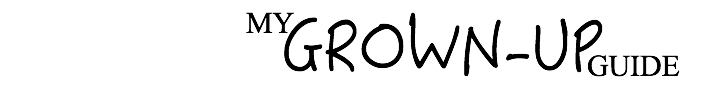
 If you've started looking for a job and haven't heard of
If you've started looking for a job and haven't heard of 






Post a Comment